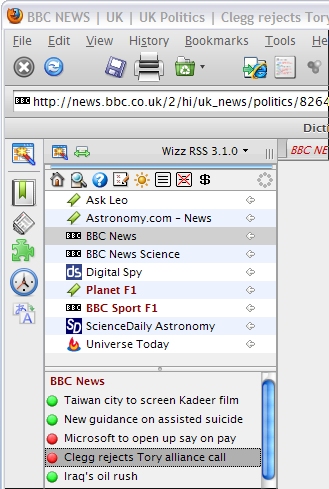|
You may have seen the little
RSS symbol  on web pages you have browsed on the Internet. It is also possible that
you have had a pop-up window appear suggesting you subscribe to a RSS feed.
on web pages you have browsed on the Internet. It is also possible that
you have had a pop-up window appear suggesting you subscribe to a RSS feed.
RSS feeds (commonly translated as "Really Simple Syndication" but
sometimes "Rich Site Summary") are a method of keeping you up to date on changes which occur on
a web site without actually having to keep re-visiting the site.
For example, perhaps you like to keep up to date with the news
on the BBC web site. In order to find out the latest news you would have
to keep returning to the BBC's web site and scan down for any
articles which you don't think you have seen before. This is all time
consuming especially if there hasn't been any updated news items.
This is where RSS comes in - by subscribing to a RSS feed, RSS will
monitor a page automatically and then tell you when articles have been
added or changed. Better still it will normally direct you straight to the
page or article.
There are many different RSS applications available - some are free, some
you pay for and they cover all operating systems. With the
latest browsers, for example Firefox, Internet Explorer 7/8 and Opera, an RSS reader is built in.
When you click on the RSS icon, or RSS feed link on a web site, you will
be given the option to subscribe to the RSS feed. Simply click on
Subscribe and thereafter you will be notified of any changes.
How the RSS feed gets displayed in your browser depends on the browser you
are using. You should refer to your browser's Help files for more
information about adding feeds and configuring how often they check for changes on a
web page.
There are now many, many
thousands of RSS feeds - just look out for the link on web pages you
visit.
Our Wedding Cars for Sale page
now has its own RSS feed. If you subscribe to that, then every time
we make a change to the page you will get automatically notified.
|
![]()